– Blurb Photo Books –
The photo above shows a moment in time, and with the magnitude of digital photos I have on my phone, it is also one that could easily be lost in the shuffle. That’s why my husband and I make Blurb Photo Books every year.
My children are young, they use me for basically everything, and while sometimes I just need space, a photo like this reminds me of how tiny they are now and how big they will be someday. *Cue ugly tears*
If you’re anything like me, you have so many wonderful photos, but you haven’t actually had any of them printed.
In this digital age there isn’t really a need for printing a load of 4x6s anymore. But, I believe there is absolutely a need for transferring your images from computer bytes to coffee table book.
What’s the best program to do that with?
Enter, Blurb.
My family has been making annual printed photo albums with Blurb since 2012. We are eight years in and going strong! It all started with a romantic first-year anniversary gift from my husband (then boyfriend), and it has not stopped!
Watch the video below to learn about how Blurb works and why we love it.
Create your own photo book with BlurbYOU can easily make amazing Blurb photo albums too. Click below!!
It only takes a click, an app download, and voila, you are uploading your photos, ordering your book, and looking through it’s gloriously sleek pages, all the from comfort of your own home. Maybe even while you wear pajamas. We all love that!
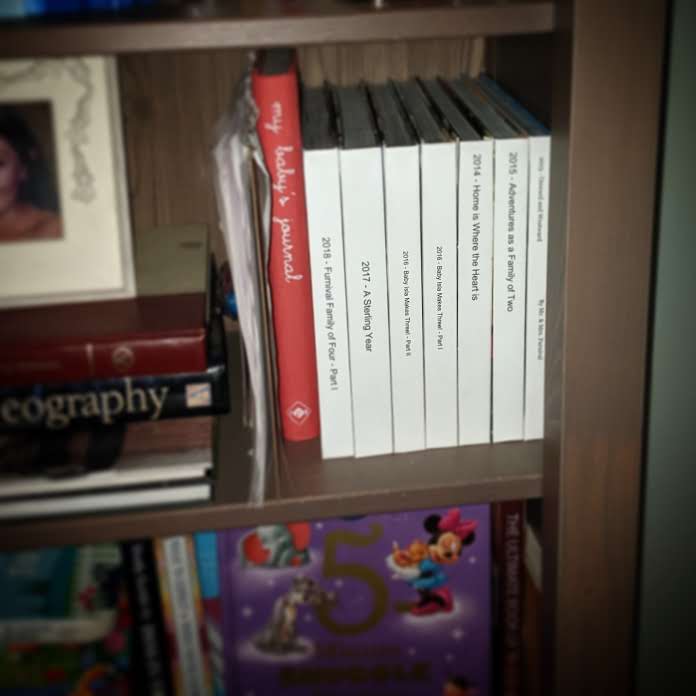
The spines are good and all, but I know you’re ready to see the actual inside and outside of the books. Look below!!
Crisp, clear, and bright images, oh my! Here you can see the front cover, back cover, and inside pages of several of our Blurb books. The options are endless for the layout and number of photos, but I tend to stick to 1, 4, and 9 image spreads for simplicity, and then modify as needed. I also love the look of 3 photos in a row, which isn’t a preset template, but I create it and then save it, and can use throughout the book. Easy peasy!
We love having our favorite photos that capture our children growing and changing at our fingertips. We love being able to flip through the pages and see how much we’ve evolved as a couple and family. And we love to share the secret with you.
Not everyone will have the time or energy to make annual albums…how about that trip you took last Summer?
Or your child’s first recital?
These books can be as big or small as you want them to be.
With Blurb Photo Books, you can create whatever you want. Even wedding albums and cookbooks!

Click any of the Blurb links to get started! And please let me know if you make one! I’m excited to hear that you love it as much as we do!

Check out our Xmas Gift List!


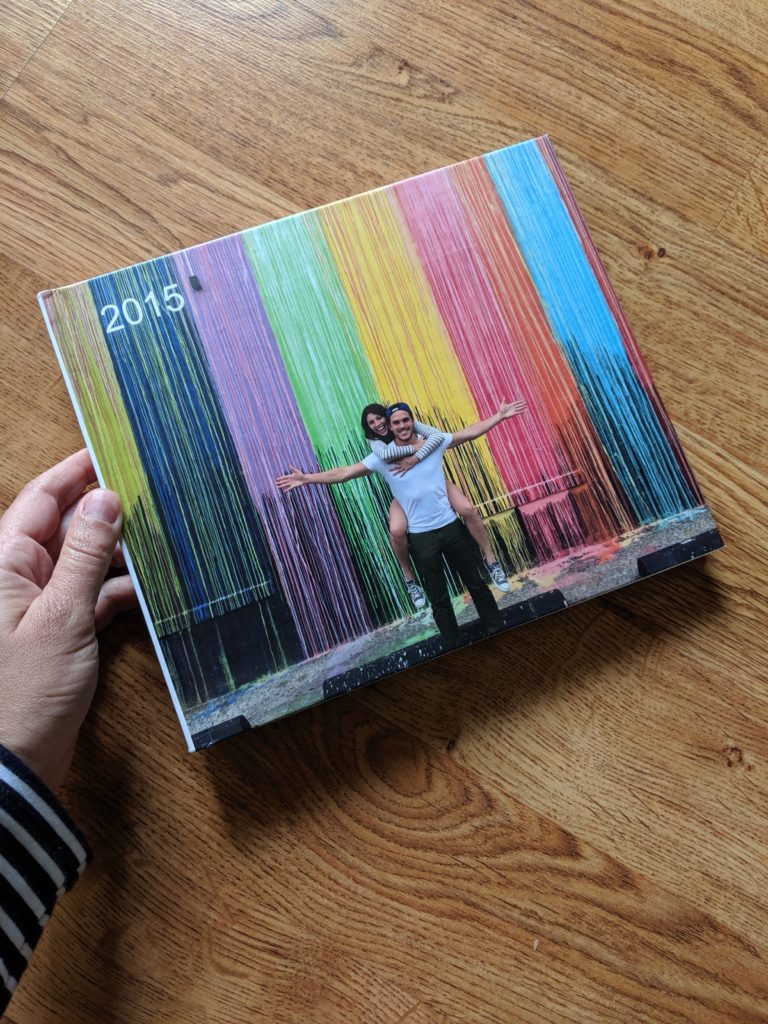
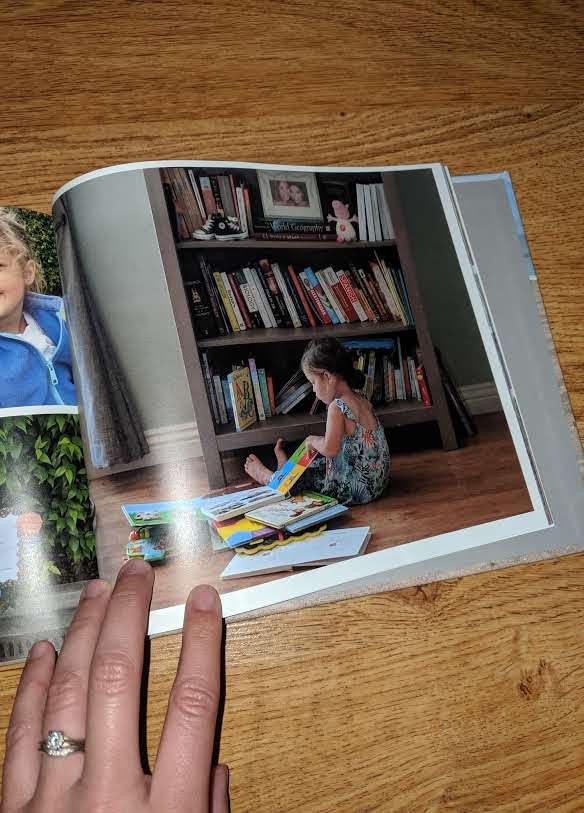
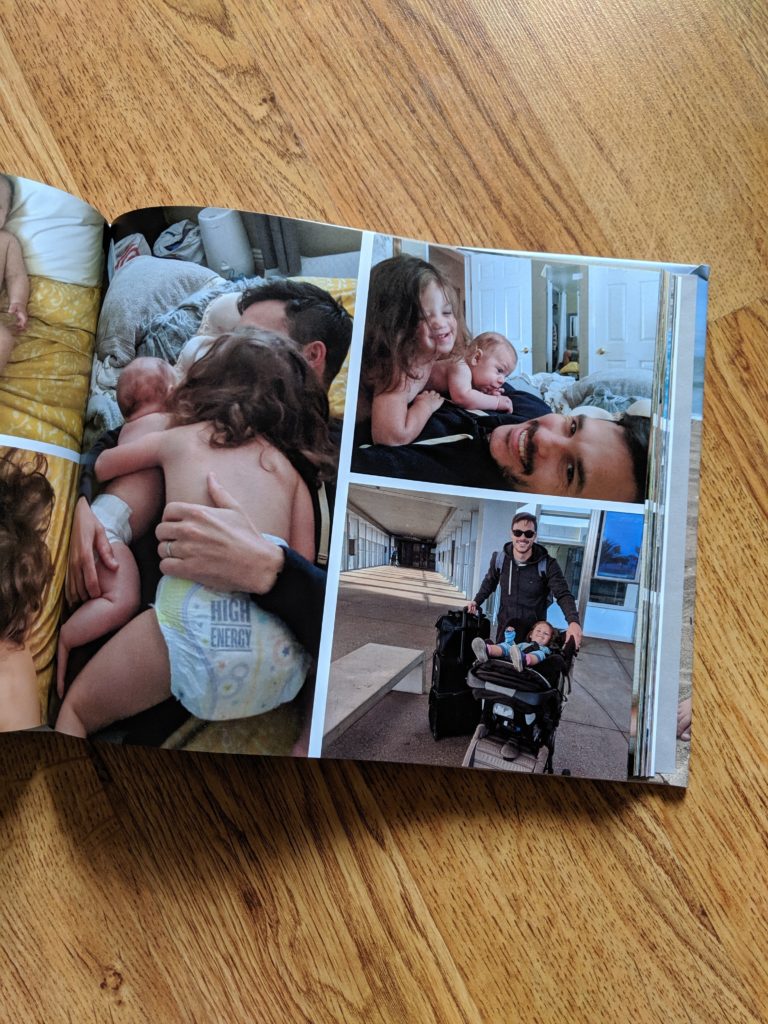
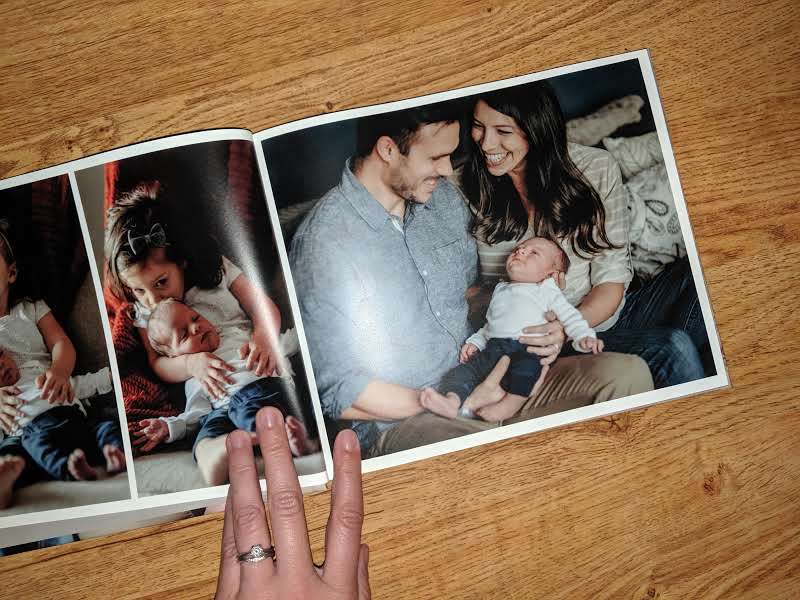
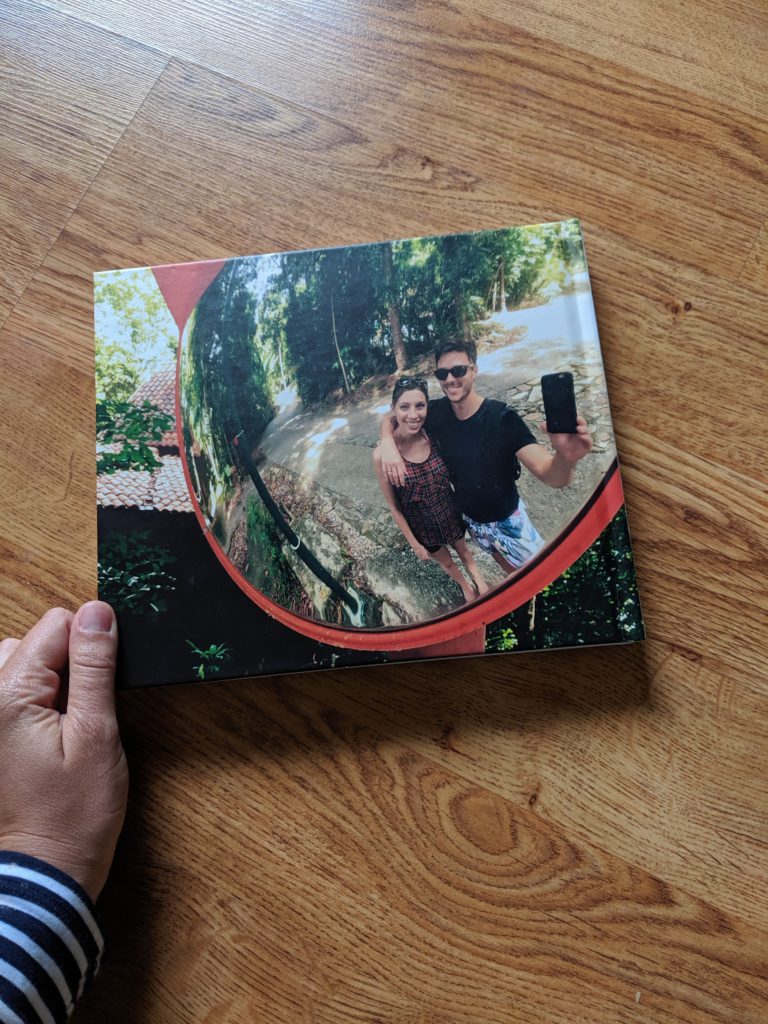
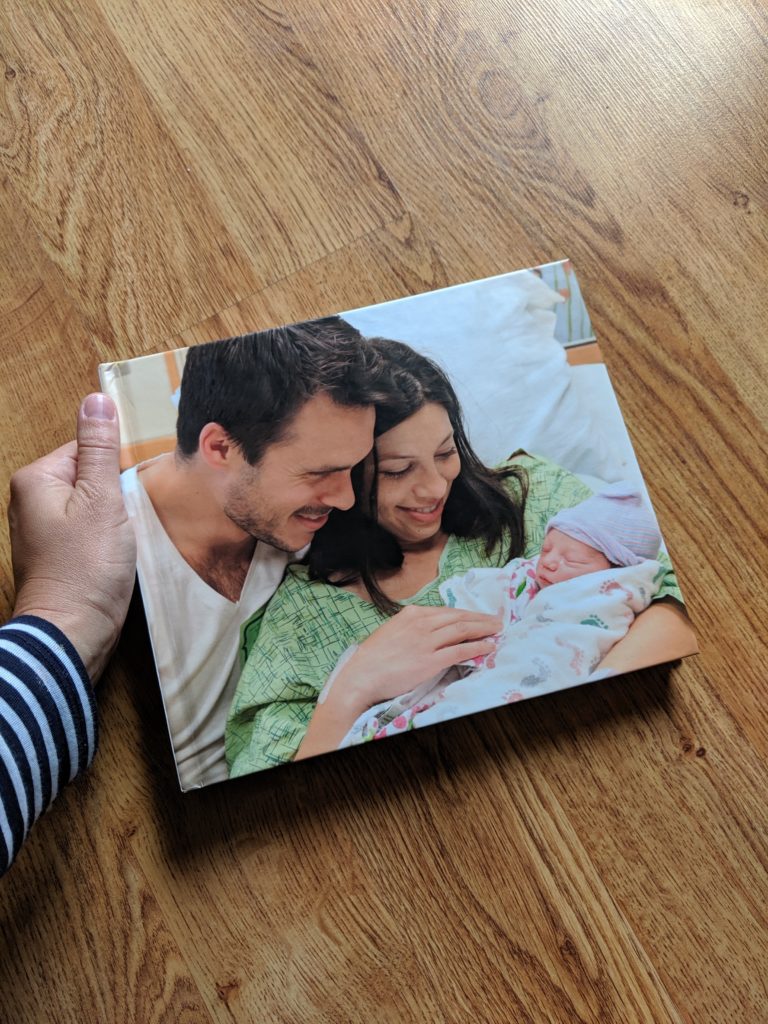
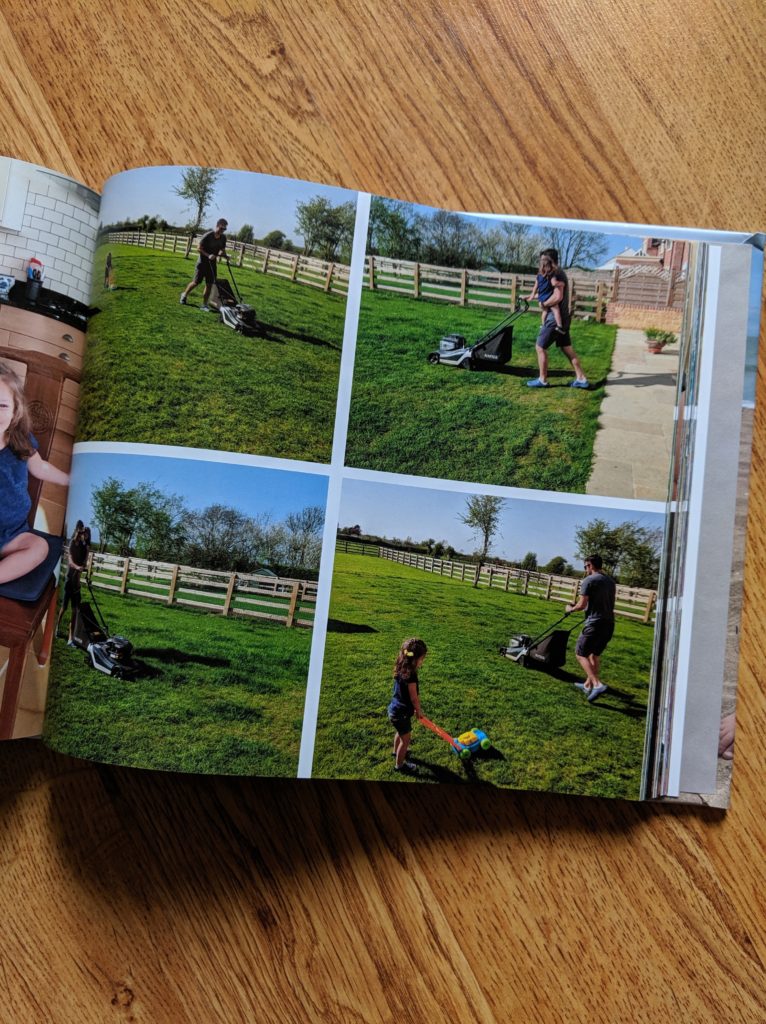
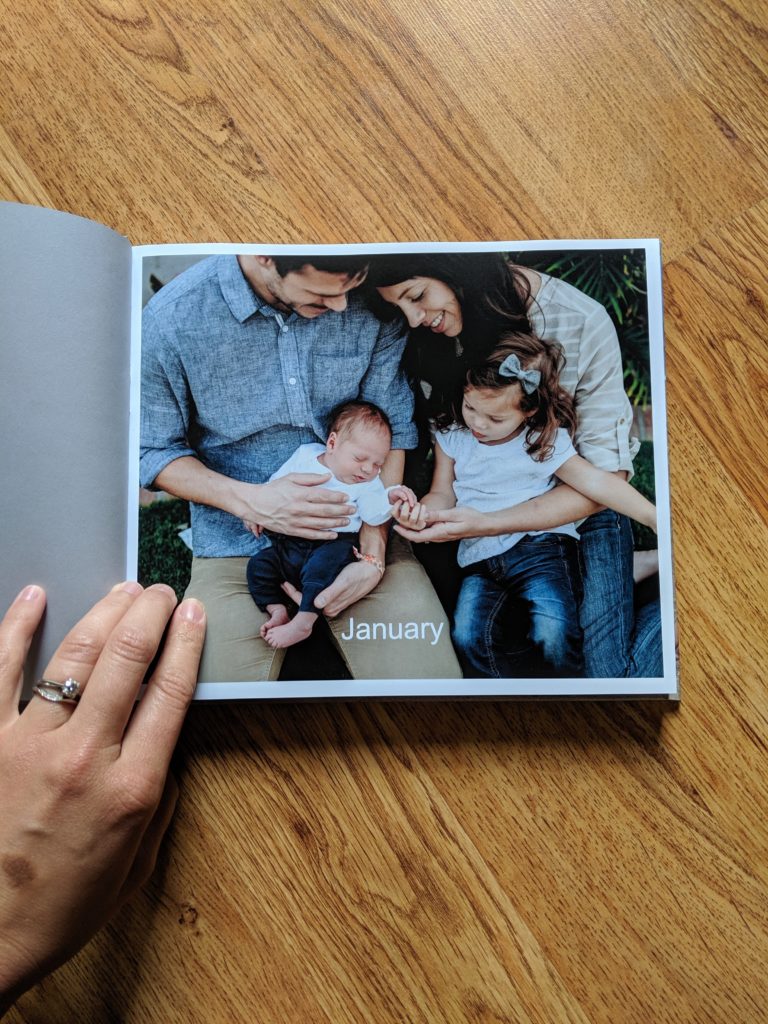
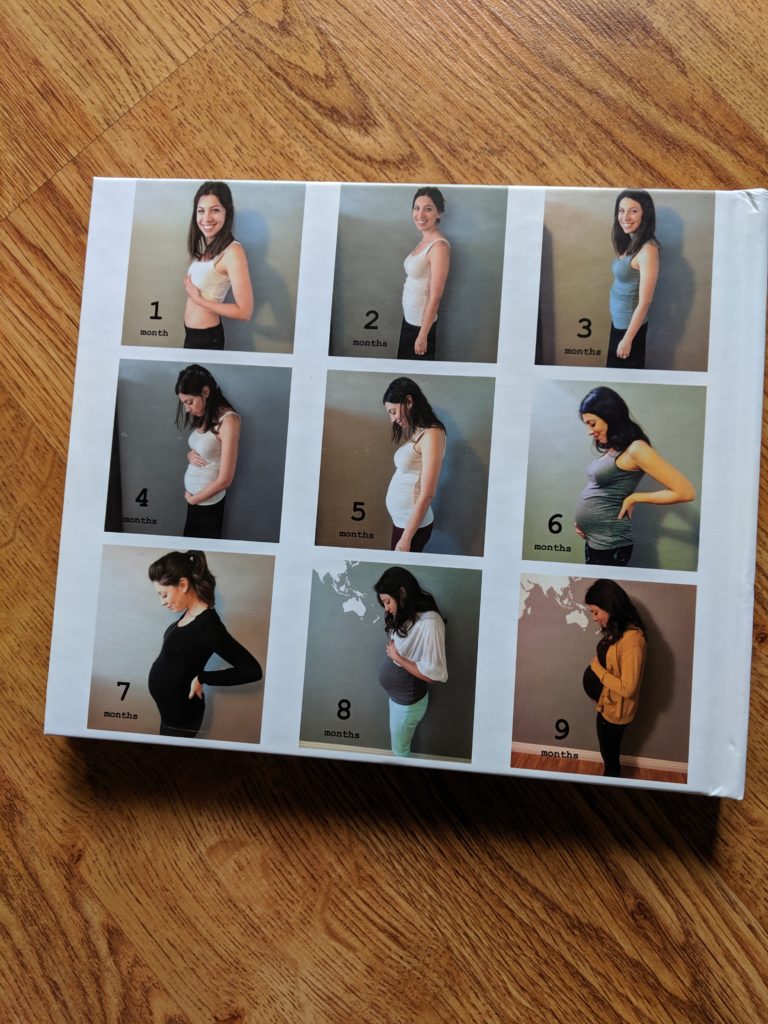
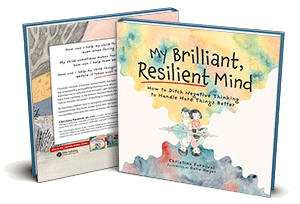
This is a great post! im excited to check out blurb.. it looks AMAZINg????????❣
Hey, Jen! I hope you love it as much as I do! 🙂
I love the blurb books ive made. Itsca little of a learning curve but i genuinely cherish mine.
I agree! I’ve got my system down now so it’s quick (as quick as going through a million photos can be…haha), but they also have an autofill option. I’m just too scared it won’t put the pictures I want in the right order, but maybe I should try it sometime! Glad you love yours!